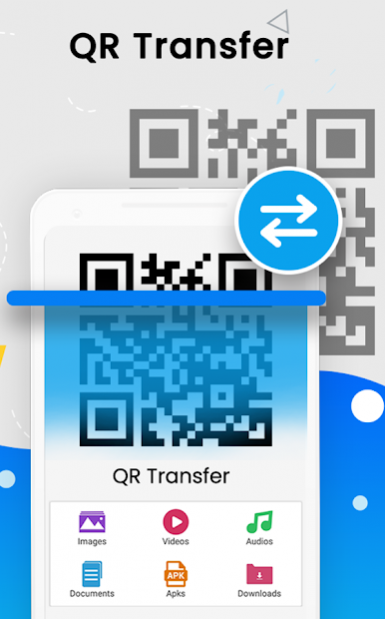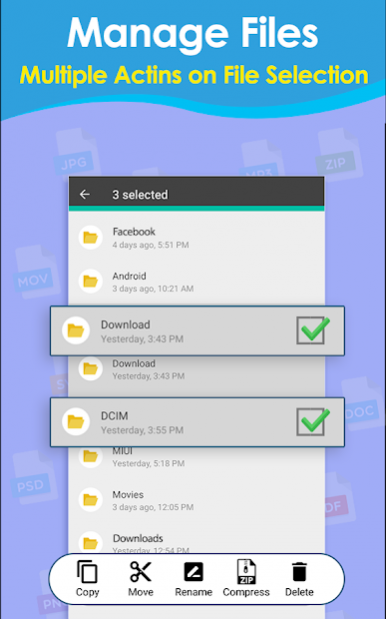File Manager - File Explorer for Android 2.0
Free Version
Publisher Description
File Manager is an advanced file Explorer app which allows you to easily explore your files and folders. With this File manager for Android, you can easily manage your files and folders on device. File Manager is the most useful and easy to use file managing and file explorer app that works quickly and efficiently with your phone. File Manager provides all file management operations to manage files in internal storage and SD card. File manager app helps you to easily manage your files like you do on desktop or laptop.
File Explorer is a free, secure tool that helps you find and explorer files faster, manage files easily, and share them with others. File Manager is easy and powerful file manager for Android devices. It’s free, fast and full-featured. Because of its simple UI, it’s extremely easy to use. With File Manager app you can easily manage you phone files and folders at one place, you can also find how many files & apps you have on your device at a glance immediately after opening File manager. File explorer app allows you to quick scan phone and free phone space with just a click.
Major functions of File Manager:
• Manage your files and folders:
Manage your phone files easily with File manager. File Manager have user-friendly interface, you can easily browse, move, copy, compress, rename, delete, create and share files (folders) on both internal and external storage of your mobile device.
• QR File Transfer:
File Explorer app provides the easiest way to transfer files by scanning QR code. Send and receive files from other phone just by scanning QR code. It’s a fastest and easiest way to transfer data from one device to another.
• Access from PC: Rapidly share files using the best file sharing feature, that is easy to use. With Access from PC(FTP) feature you can view, delete or share your phone data from PC. The amazing feature of FTP file transfer allows you to move heavy data files from your phone to PC without any delay with File manager.
• Wi-Fi File transfer: Transfer large size data through Wi-Fi file transfer. Just install File manager on both phones and use Wi-Fi transfer to move or copy data from one phone to another.
• Apps:
You can see and manage all applications installed on your local device.
• Music player
With file manager app you can easily use built-in utilities for faster and better performance. File Explorer app allows you to play music directly from the app.
• Video Player
Manage and view you phone files directly with in file manager. You can play amazing videos from the app video player. You can play or pause videos directly from the app.
• Downloads:
Manage your downloaded files and folders at one place in File manager. Downloaded files are automatically sorted by their file types and characteristics so that you can easily find exactly the file you are looking for.
• Dark mode theme: Now use file manager in dark mode theme
• OTG support:
Now you have OTG support to save or copy data from USB with file explorer app.
• Main Storage / SD card:
With file manager app you can manage all files and folders on both your internal storage and external storage.
Manage your files efficiently and easily with File Manager. File Manager helps you handle all your files whether they are stored in your device's memory, micro SD card. With this file manager app, you can quickly browse and manage the files on your mobile device. Organize your files and folders: With a user-friendly UI, you can easily browse, move, copy, compress, rename, delete, create and share files (folders) on both internal and external storage of your mobile device.
About File Manager - File Explorer for Android
File Manager - File Explorer for Android is a free app for Android published in the PIMS & Calendars list of apps, part of Business.
The company that develops File Manager - File Explorer for Android is Buildroid Apps. The latest version released by its developer is 2.0.
To install File Manager - File Explorer for Android on your Android device, just click the green Continue To App button above to start the installation process. The app is listed on our website since 2020-08-06 and was downloaded 0 times. We have already checked if the download link is safe, however for your own protection we recommend that you scan the downloaded app with your antivirus. Your antivirus may detect the File Manager - File Explorer for Android as malware as malware if the download link to com.file.manager.myfiles.fileexplorer is broken.
How to install File Manager - File Explorer for Android on your Android device:
- Click on the Continue To App button on our website. This will redirect you to Google Play.
- Once the File Manager - File Explorer for Android is shown in the Google Play listing of your Android device, you can start its download and installation. Tap on the Install button located below the search bar and to the right of the app icon.
- A pop-up window with the permissions required by File Manager - File Explorer for Android will be shown. Click on Accept to continue the process.
- File Manager - File Explorer for Android will be downloaded onto your device, displaying a progress. Once the download completes, the installation will start and you'll get a notification after the installation is finished.